 单网口x86升腾c92刷openwrt
单网口x86升腾c92刷openwrt
前段时间120软妹币蹲到一个升腾c92小主机,2c4g60g只有一个千兆网口,还有1个usb3.0+5个usb2.0,看起来可玩性还是挺高的,今天刷了openwrt记录一下过程的问题
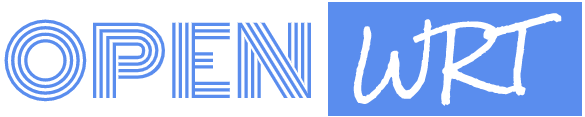
迷你主机(网图)

一个usb转网口线,充当lan口

# c92刷bios
之前给这c92这老机子刷系统,每次都是进入pe时自动关机,今天刷openwrt顺手解决了,原来是纱布bios的问题
问题描述:c92无法进入pe系统、c92刷bios
原因:牢版本bios不允许从usb启动
解决:
具体请参考视频刷BIOS,装第三方系统,升腾C92瘦客户机折腾记 (opens new window),刷入bios,可以解决无法进入pe的问题
提供一下bios所需文件:C92bios升级-123网盘分享 (opens new window)
# 编译openwrt
在线编译openwrt (opens new window)
选择所需软件包,我需要外接一个usb转网口,勾选usb有线网卡驱动,编译后下载固件
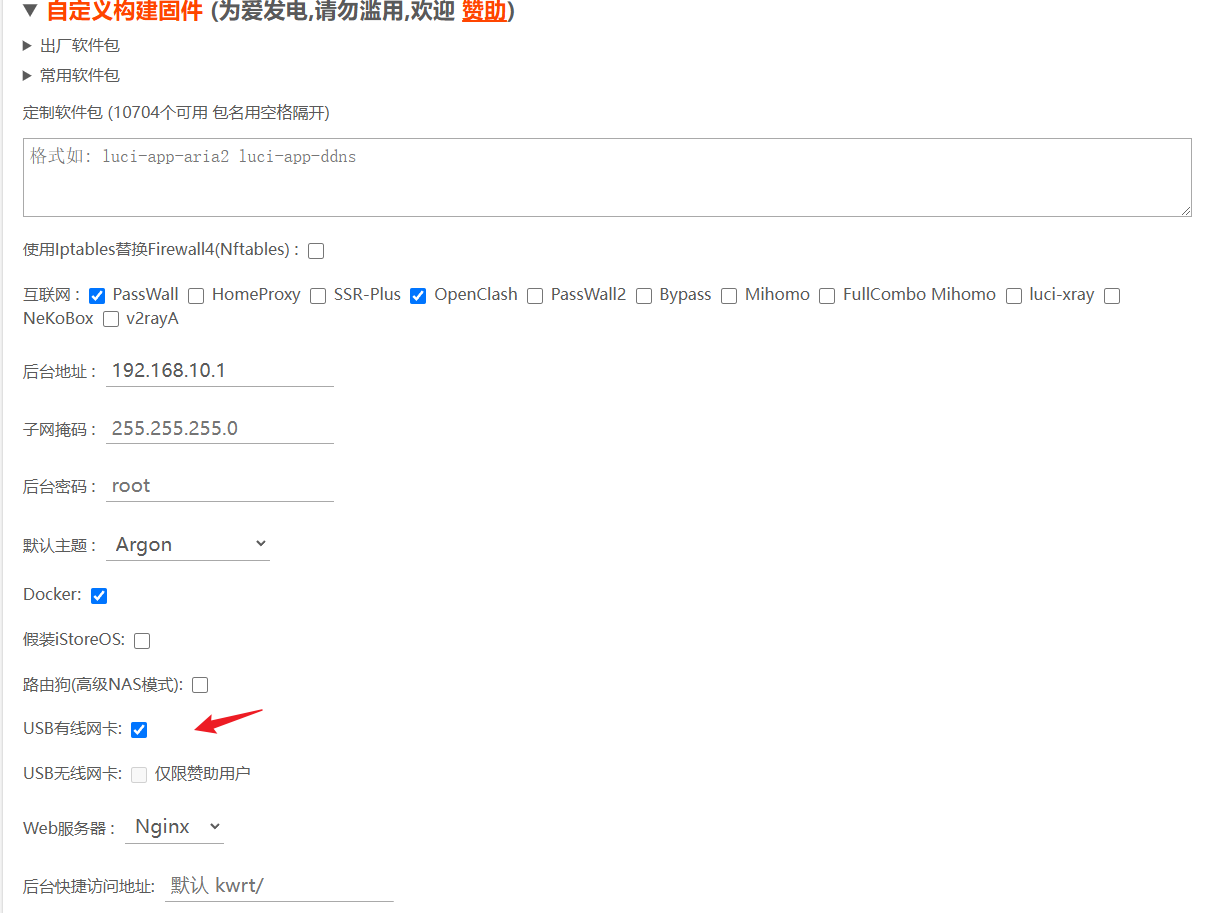
# 下载镜像烧录工具
把固件放在pe启动u盘里
下载img镜像烧录工具physdiskwrite
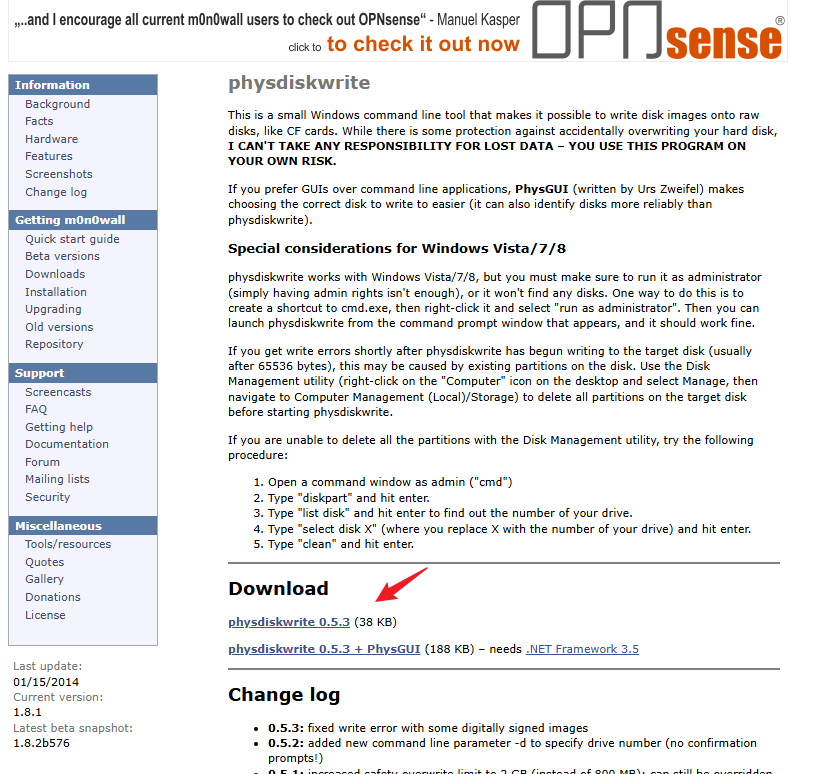
放入U盘,和openwrt固件放在一个目录
# 刷入openwrt
启动系统,不断按f9-f12,选择进入pe系统
使用diskgenius删除c92所有分区,保存
进入openwrt固件所在目录,打开cmd,输入以下命令
如果有人看这篇文章作为参考教程,请注意修改为你的实际文件名
physdiskwrite -u kwrt-12.17.2024-x86-64-generic-squashfs-combined-efi.img
显示多个硬盘,我的c92的硬盘是0,输入0,回车,等待写入完成
拔掉U盘重启即可
猫猫!!
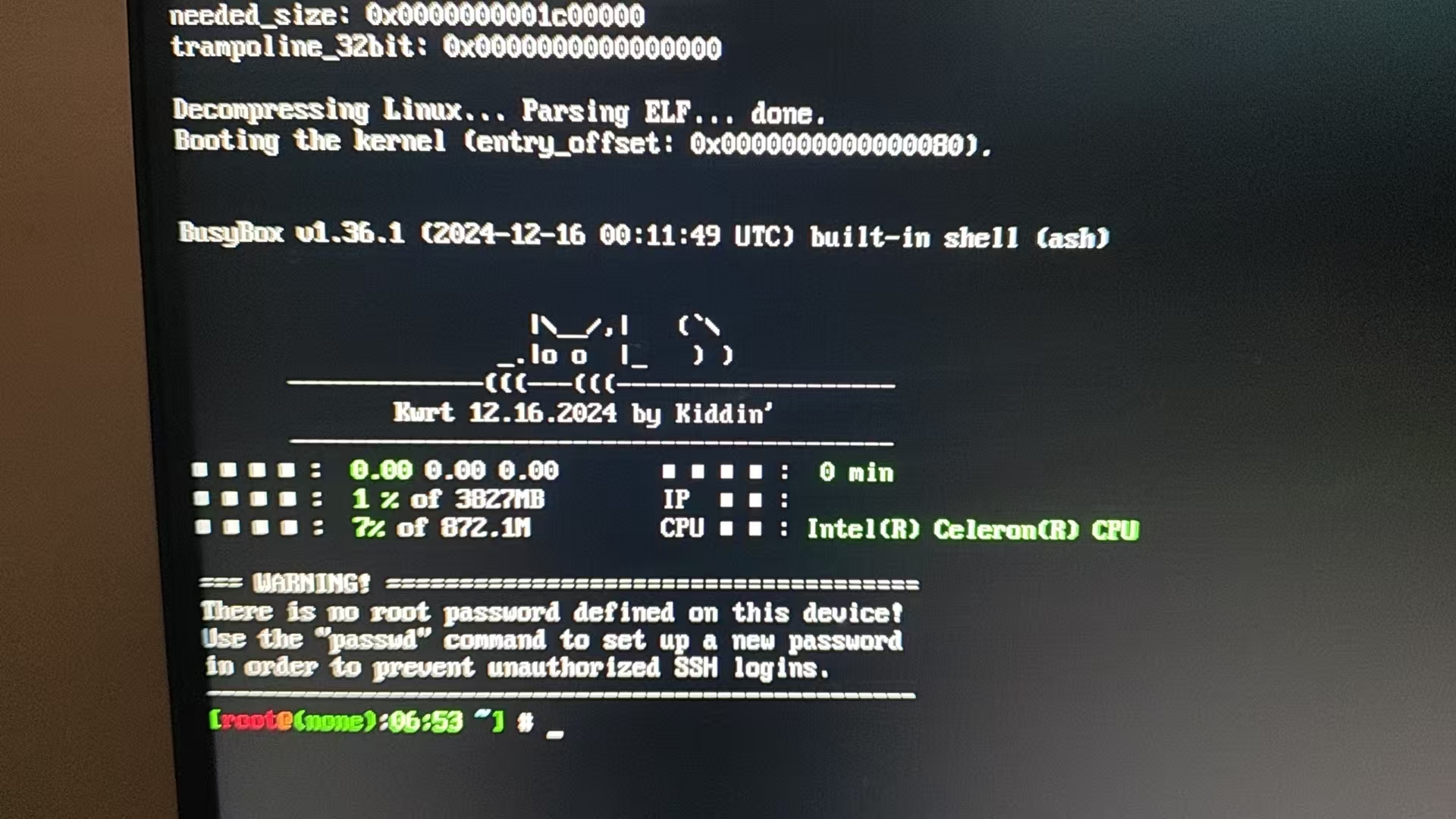
# 最终方案:x86软路由 + usb转网口 + 路由器ap模式
软路由接口:
- 自带网口做wan口,外接usb转网口做lan口
路由器ap模式:
- 路由器桥接模式,lan口连接软路由usb转网口的lan口,实现ap模式,连接的设备由软路由管理
60元一个360t7m千兆wifi6路由器

体验?
x86主机只做软路由cpu占用率只有5%,内存使用了195mb,对于一般256m的硬路由来说负载还行?
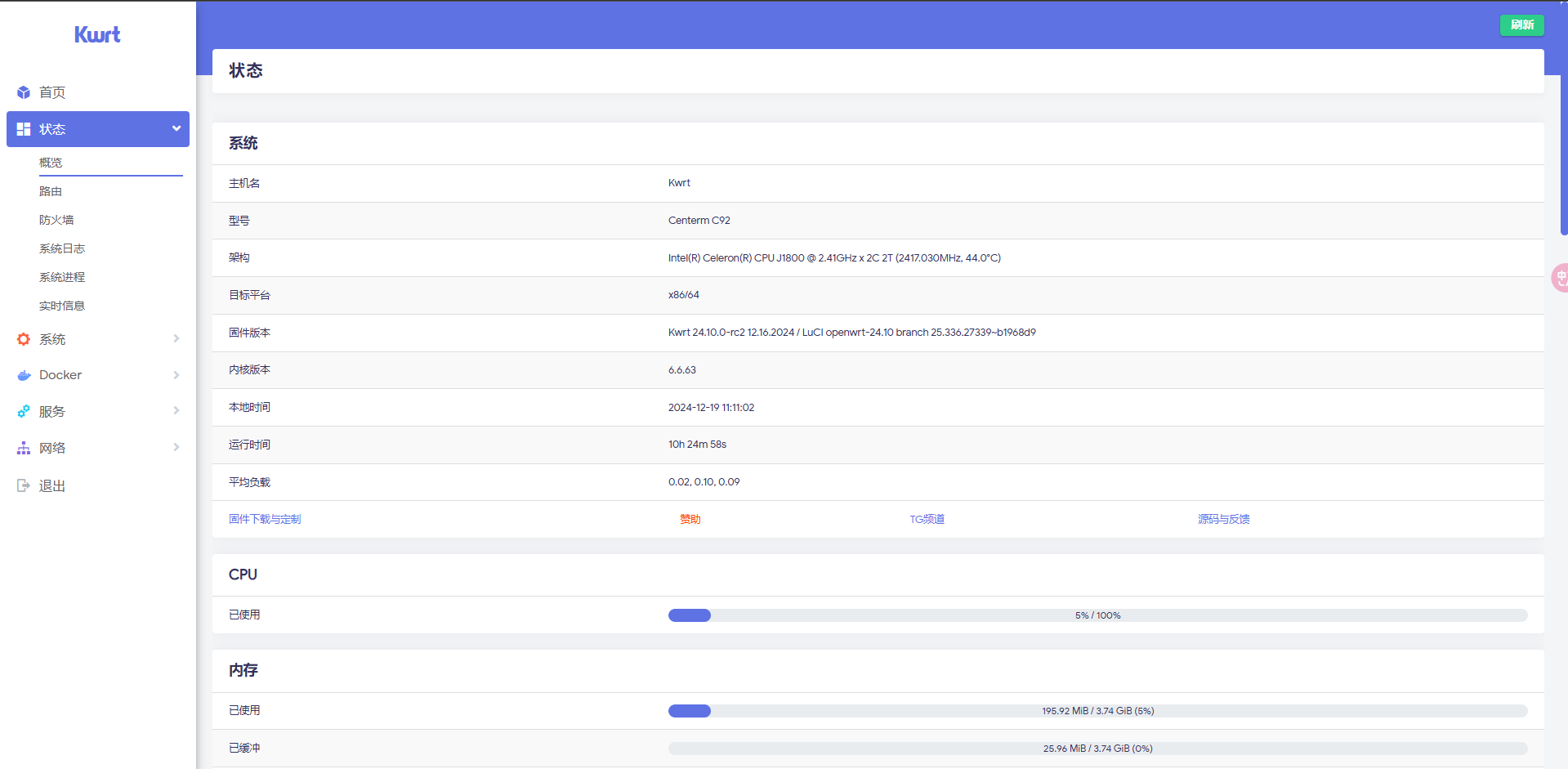
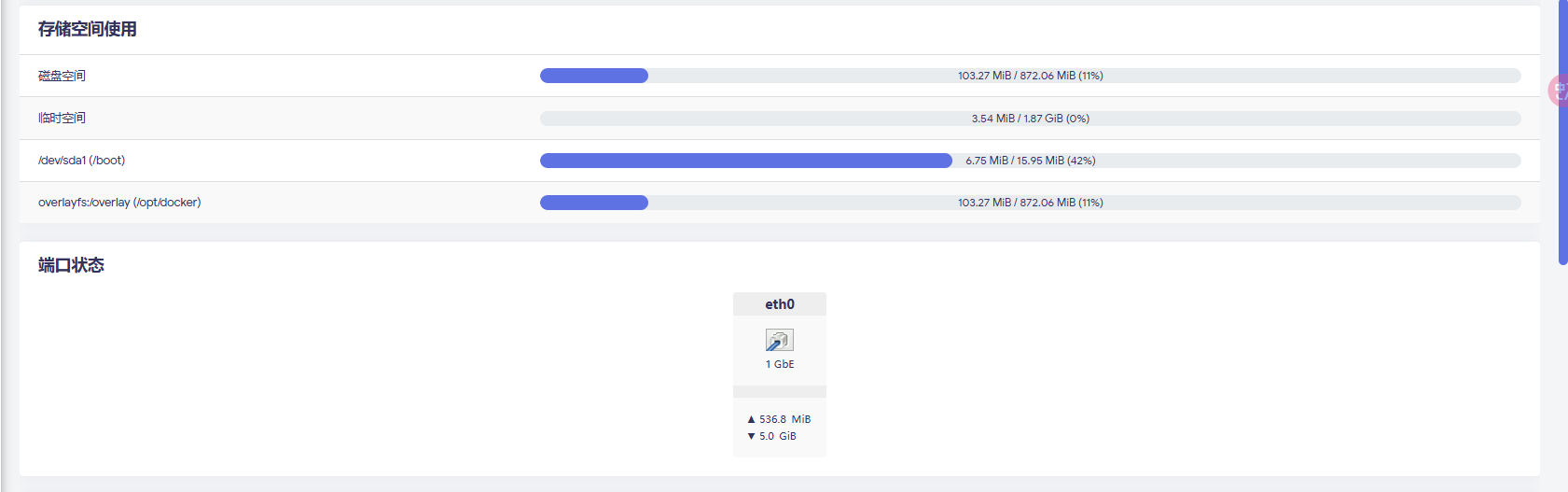
网络稳定340M+
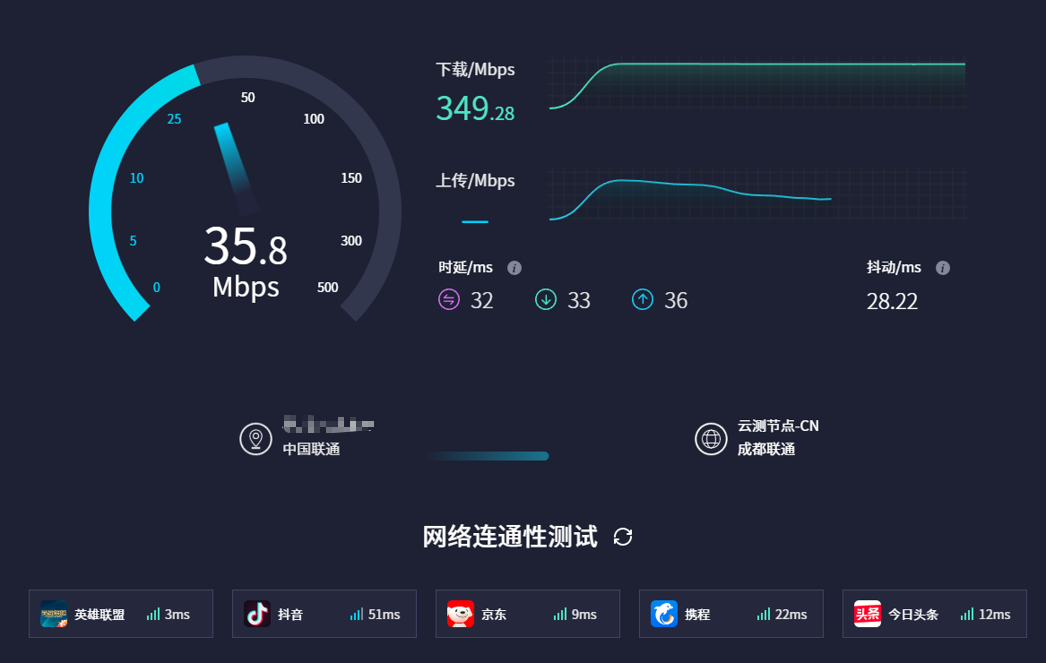
最后使用openclash小猫处理所有流量,结合Github一些项目还可以实现去广告功能,上网自由,爱了爱了!!
Github openclash去广告加速项目:【无插件广告拦截功能设置方案】 (opens new window)
openclash设置方案:【OpenClash 设置方案】 (opens new window)
网络连接异常时排查原因:【网络连接异常时排查原因】 (opens new window)
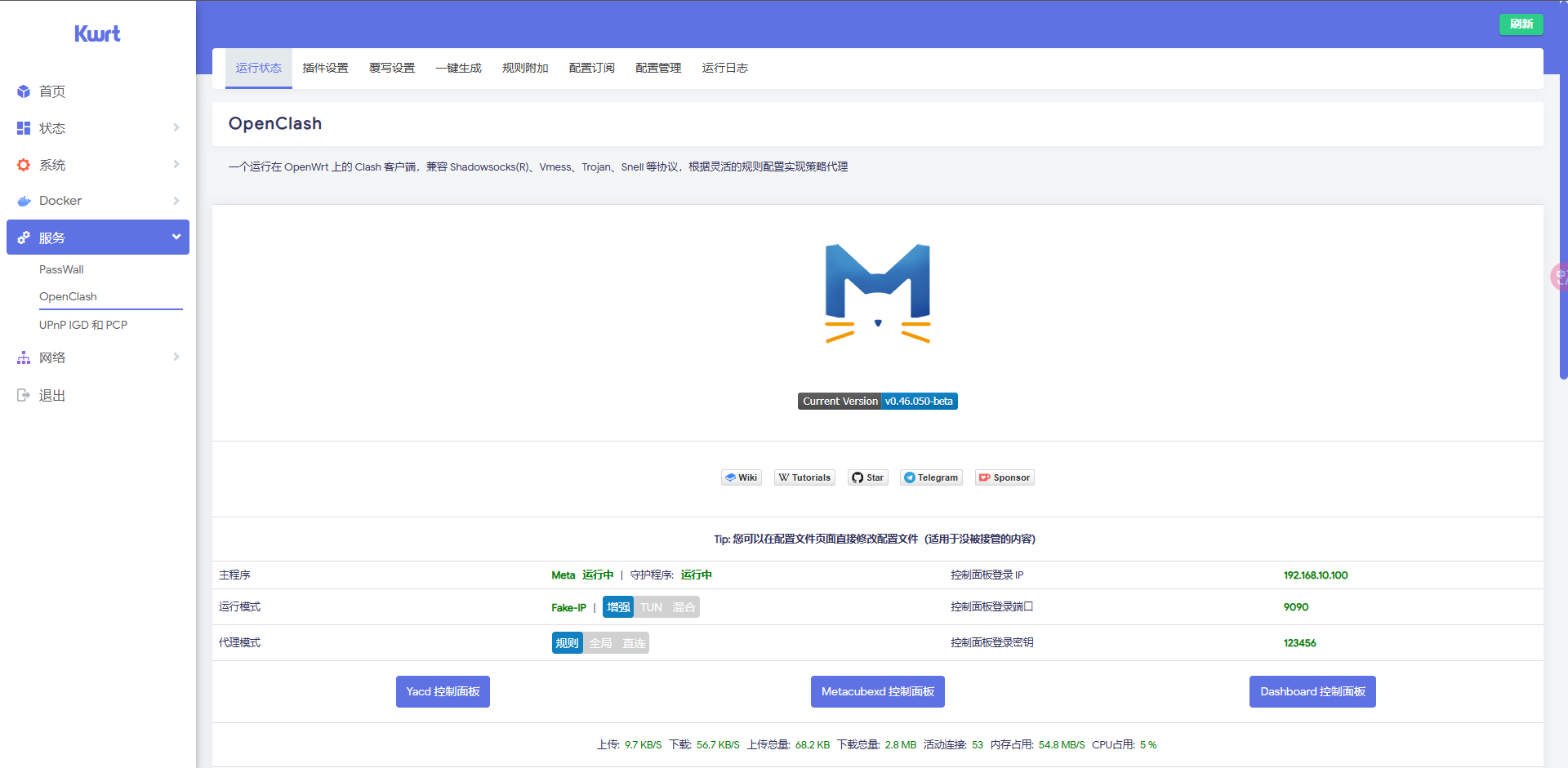
# 后续遇到的问题
360t7单路由器immortalWrt下载openclash失败
报错
【/tmp/openclash_last_version】下载失败:【how to fix it, please visit the web page mentioned above.】 2025-02-18 16:31:23【/tmp/openclash_last_version】下载失败:【establish a secure connection to it. To learn more about this situation and】 2025-02-18 16:31:23【/tmp/openclash_last_version】下载失败:【curl failed to verify the legitimacy of the server and therefore could not】 2025-02-18 16:31:23【/tmp/openclash_last_version】下载失败:【】 2025-02-18 16:31:23【/tmp/openclash_last_version】下载失败:【More details here: https://curl.se/docs/sslcerts.html】 2025-02-18 16:31:23【/tmp/openclash_last_version】下载失败:【curl: (60) SSL certificate problem: self signed certificate】 2025-02-18 16:29:30 OpenClash 关闭成功!
可能是网络环境或dns污染问题,可以尝试修改本地hosts文件解决
echo "185.199.108.133 raw.githubusercontent.com" >> /etc/hosts
[Bug] 更新到v0.46.075版本后,内核启动失败 #4333
原因:缺少依赖
#iptables
opkg update
opkg install bash iptables dnsmasq-full curl ca-bundle ipset ip-full iptables-mod-tproxy iptables-mod-extra ruby ruby-yaml kmod-tun kmod-inet-diag unzip luci-compat luci luci-base
opkg install /tmp/openclash.ipk
2
3
4
参考、致谢:
